
Photo credit: yootech.net
THE Wireless Samsung and iPhone Charger
A wireless charger that looks great, and just does its job. No hassle. Supports Samsung, iPhone, and Pixel devices.
I recently decided to buy a wireless charger for my new Samsung S10 phone. I bought the phone a couple of months ago, and I’ve been using the standard charger that came with the phone. Every time I buy a new phone, I use it without screen protectors, a case, or any other accessories for a month or two. I like to experience the product as the manufacturer meant it to be. But eventually reality sinks in, and I start to admit that it’d be a shame to scratch the screen or the case of an expensive phone. So I buy screen protectors and a case. And this time, a wireless phone charger.
What a Wireless Charger Should Do
What do you look for in a wireless charger? Really, nothing but charging. Gadgets are so cool, but sometimes you just want something to do its job and not be a bother. I found the perfect wireless charger for that. It’s the Yootech Wireless Charging Stand. It’s shockingly inexpensive, has a simple elegant design, and it does its job without a fuss. I wasn’t asked to create an account for anything, it doesn’t want to text charging updates to me, it doesn’t want to send me promotional emails, nothing. It just charges. And it lets me know it’s working in a simple understated way.
The Yootech Wireless Charging Stand Experience

Packed into a remarkably small box are the wireless charger and two cables. The charger itself takes a USB-C connection, and you can plug it into another USB-C connection, or the big regular USB-A connection depending on the cable you use.
I just unplugged the Samsung cable from the AC adapter and plugged the charger into that. When you plug it in, the wireless charger turns on a green light around the base of the unit to let you know that it’s working. The light stays on for only a few seconds and then goes off.
When you place the phone on the wireless charging stand the green light goes on again, and then back off after a few seconds so that you can sleep, according to the manufacturer. Nice touch! In fact, to make sure I can sleep, I’ve moved the wireless charger to the office, and power it from the USB connection on one of my monitors. My phone sits between the monitors as I work, within view, and charged.
You can place the phone vertically or horizontally on the stand, it charges either way. I’ve never had any issue trying to find some “sweet spot”, it just works. Inside the stand are two charging coils, so there isn’t really anywhere on the stand you can put the phone that it’s not able to charge.
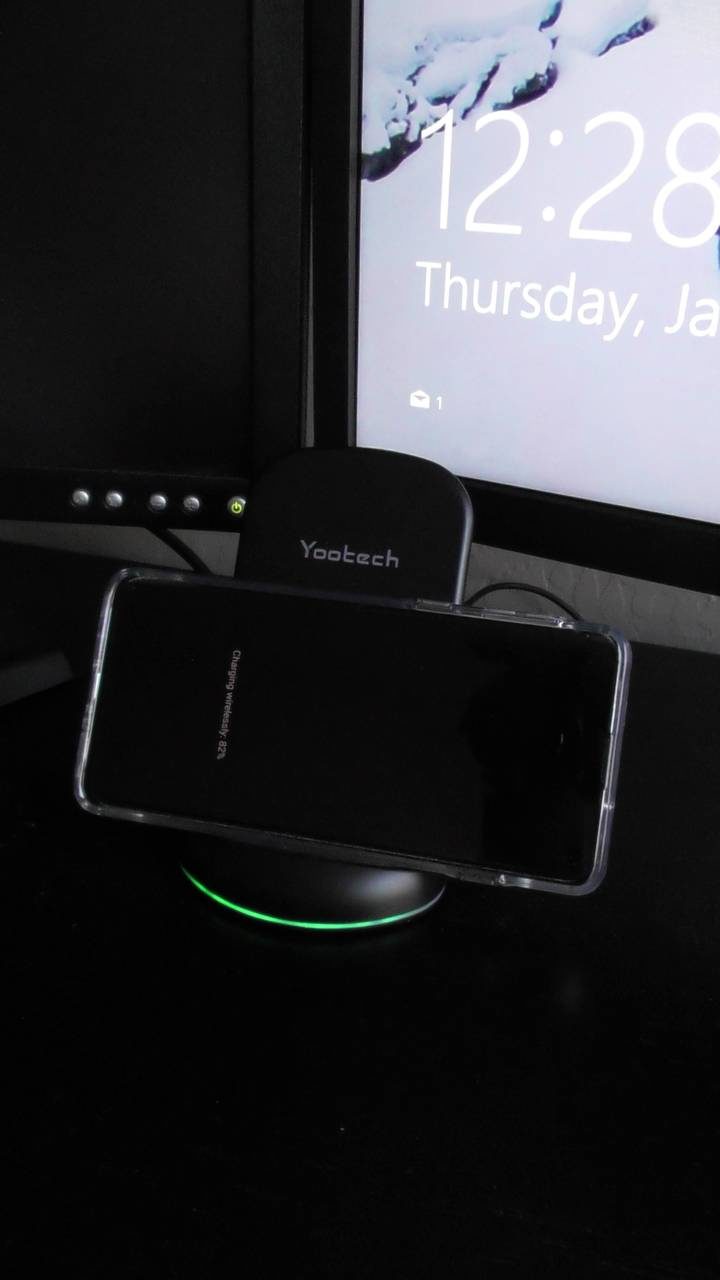
Also, I have a case on my phone that’s a bit thick. It’s called the Trianium Clarium Case. I was concerned the wireless charger may not work with this case, but it works perfectly. And if it works with this case, it will likely work with yours. Or get the case I have, I love it. It’s clear, so buying a color phone wasn’t pointless. You can see the blue back of the phone through the case, as if the case wasn’t there. Also, as I mentioned, it’s thick. I feel that it’s providing pretty decent protection for everything but the screen. And a perfect fit, of course. It was easy to put on. It slides in and out of my pocket smoothly. What else can you ask for from a simple case. Oh yeah, that. Yes, it’s inexpensive too.
That’s all there is to it.
Wireless iPhone and Pixel Charging
The Yootech Wireless charger has three modes of operation, which really mean that it can operate at any of three different power levels to be compatible with different devices. There is a 7.5 Watt mode which is compatible with iPhone 11, 11 Pro, 11 Pro Max, X, XS, XR, 8, and 8 Plus. The 10 Watt mode is compatible with Samsung’s Note 10, Note 10 Plus, S10, S10 Plus, S10E, S10 5G, S9, S9 Plus, S8, S8 Plus, S8 Active, Note 9, and S7. There is a 5 Watt mode as well. It’s compatible with Google’s Pixel 3, Pixel 3XL, 4, and 4XL phones, as well as other Qi-enabled devices.
The charger operates at the power level dictated by which transformer you connect it to, or what’s provided to it by a USB port you connect it to. As I said, I used the transformer that came with my phone, and everything was fine. I also use it powered by a USB port from my monitor, and that works just as well, if not just a little slower to charge.
Simple Wireless Samsung Charging (and iPhone, and Pixel)
I know the Yootech Wireless Charging Stand isn’t anything fancy or super-high-tech. Actually, it sort of is, but all that’s on the inside. Outside, it’s a simple thing that just does its job. It’s low-cost, decent build and materials quality, looks great, and it works like a charm. Not enough gadgets in the world are like that. For the small role it plays in my life, I love it. I wanted to share it with you.
10-Watt Wireless Charger
There’s a 2-Pack as well, which I would have bought if had known I was going to like it as much as I do.
I know for certain it’s compatible with this case, which I also recommend: