
Drones for Beginners
How to Choose Drones for Beginners – 6 things to consider when shopping
Holidays mean there will be a lot of new drone owners out there. Seriously, look at internet interest in drones, those peaks you see are each during December for the last few years.
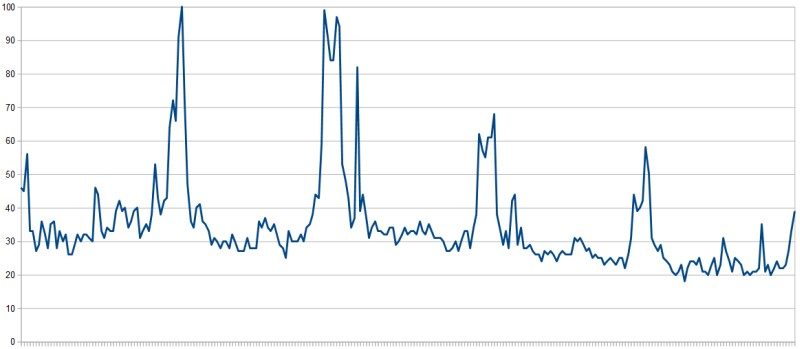
That either means a lot of people are getting drones as presents, or a lot of people are buying themselves a drone :).
Cost
Which brings me to the first criteria of selecting drones for beginners – cost. Don’t spend a lot of money on your first drone. Chances are you’re going to crash it a lot while you’re learning it. There’s no point in damaging an expensive drone in the process. You wouldn’t learn to drive in a Bugatti, right?
I caught a Black Friday/Cyber Monday deal on a cheap quadcopter. It was around $40 on sale. Even without the holiday sales though, you can find a lot of quadcopter drones for beginners under $100, many of them even with cameras.
Headless Mode
Another feature you want to look for is Headless Mode. Headless mode allows you to fly the drone from your orientation instead of the drone’s orientation. Sometimes it’s difficult to tell which way the drone is facing, so when you try to move left, right, forward, or backward it doesn’t go in the direction you expect. Headless mode overcomes that. In headless mode, when you press left, the drone goes to your left regardless of what direction that really is from the drone’s perspective. These drones for beginners are smaller, and at a distance you can get disoriented, so look for this feature.
One-key Takeoff and Landing
One-key takeoff and landing is another feature you’ll want to look for in your first drone. With the click of a joystick the drone will rise and hover, or land from hovering. That makes takeoffs and landings much easier.
Rotor Guards
You also want to consider rotor guards. There are essentially three options: no guards, perimeter guards, and cages. I suggest at least perimeter guards, and cages if you have kids. These guards will help protect the rotors when they contact things like walls, trees, and the ground.

Return to Home
Another feature to look for is Return to Home, commonly called RTH. Not as many of the drones for beginners have this function, but it’s nice to have if you can find it. As is probably apparent from the name, the drone will automatically return to the place where it took off from. That means if you get frustrated or lost, you can get your drone back without having to hunt for it, and start over again. Different complexities of drones implement RTH in different ways. Some retrace their path, some take the shortest path home. RTH is likewise triggered in different ways – pressing a button on the controller, automatically when the drone loses it’s connection with the controller, and/or automatically when the battery runs low. The functionality you get depends on the sophistication of the drone you buy, but any RTH is better than none.
Spare Batteries
When you’re narrowing down your selection, take a look at the flight times the batteries will provide. In some drones at the beginner level, a battery may only last six or seven minutes. In some drones, the battery may provide 18-20 minutes of flight time. In most cases the manufacturers list a two hour recharge time. You may want to look at buying additional batteries so you can have a charged one on hand. Some drones come with more than one battery, for others you have to buy extra batteries separately. Pay attention to the connector and the voltage on spare batteries to match the drone. The higher the mAh rating, the longer flight time it will provide.
How to Choose Drones for Beginners
So here’s out checklist for choosing drones for beginners:
- Don’t spend more than $100
- Get a drone with Headless Mode
- One-key takeoff and landing is nice to have
- Return to Home is nice to have
- Consider what type of rotor guards are best for you
- Buy extra batteries if your drone has very short flight times
Once you get your drone – send us some pics or video, or share with us on social media!